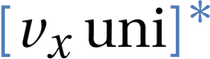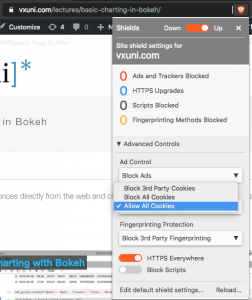With Brave Browser, allow 3rd party cookies on vxuni.com to see embedded videos
If you’re using the Brave Browser, you’ll notice that with default settings, the embedded lecture videos will not play.
This is because Brave is blocking Vimeo’s (which we’re using for video hosting) cookies.
To get the videos to play, you should unblock 3rd party cookies only for this site, vxuni.com.
To do so, click on the brave icon on the right of the url bar, which will bring up the Shields menu and specifically the shield settings only for vxuni.com, and then select “Allow All Cookies” under “Cookie Control”. This screenshot shows how:
After doing this, reload the lecture page to see the video correctly embedded and playable.