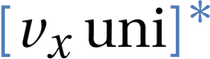In just under 12 minutes, we download and configure miniconda, get our first Python virtual environment configured, and create a small helloworld project using PyCharm community edition.
Discussion
As always, you can discuss this lecture or any related issues on the members-only vxuni forum.